Ugh, not only did you show up late to the weekly D&D session, you forgot your snazzy dice at home, and now you’ve got to use the cheap house set — which we all know throws 1s way more often. When was the last time those off-weight bits of plastic confirmed or even landed a crit? Well, if your DM allows it, you might be able to use Google next time. Spotted over the last month or so, Google Search’s “roll dice” tool has added support for more types of dice, including those used by tabletop RPGs like D&D or Pathfinder, plus the convenience of in-line bonuses. Search for “3d8+4” at Google and you get your dice roll, sum, and modifier all together.
The feature was live for some folks at least four weeks ago, though it slipped under our collective radar at the time — quite the stealth check. Previously you were limited to a d6 or a coin flip, though we don’t know precisely when it changed. As detailed by our friends at 9to5Google, the updated “roll dice” tool allows you to roll combinations of up to 6 different die types (d4, d6, d8, d10, d12, and d20), and you can also add modifiers to the totals.
Rolling dice via a search of dice type, number, and modifier on mobile.
Entering a search query directly into Google (like 3d8 or 4d4+2, etc.) allows you to roll up to 99 dice at the same time, and manually clicking in the roll dice toolbox got us up to 220 dice before we gave up. The only real impediment we’ve found is that you can’t directly mix types of dice in a single search — no 1d6+1d8, etc., you’ll have to manually add different types together via the tool itself.
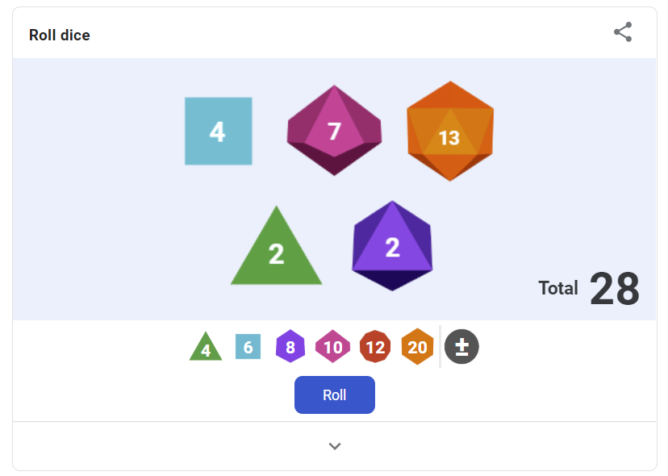
‘Roll dice’ on desktop Google Search.
Whether you’ve put in a specific search term for your precise roll, modifier and all, or just searched for “roll dice” to open the tool in Google Search, results for the roll are displayed in the bottom right corner on both desktop and mobile, including any modifiers. You can individually click the other die types, which are numbered and separately colored for easy distinction, to add the roll of that n-sided figure to your current total. If you don’t enter your modifier directly via your search term, you can also add it with the ± icon to the right of the dice options. Clicking/tapping a specific die that you’ve already rolled clears it from the current roll/total.
Odds are your DM won’t let you use Google in place of real dice, considering how easy it is to clear a bad roll and how hard it is to add rolls of different types of dice, which is sometimes necessary. Still, it’s an option the next time you find yourself without your own set, or if they let you build a new character at home before the next session.
